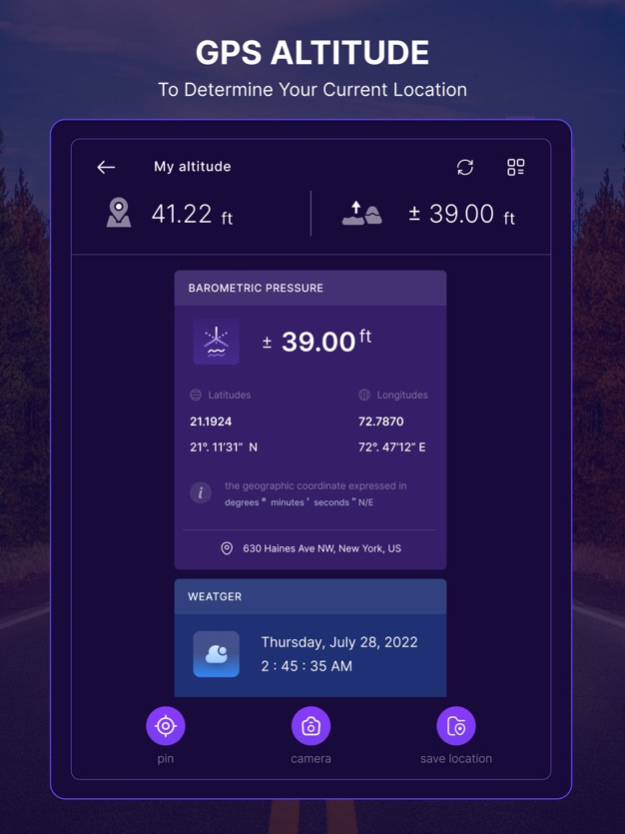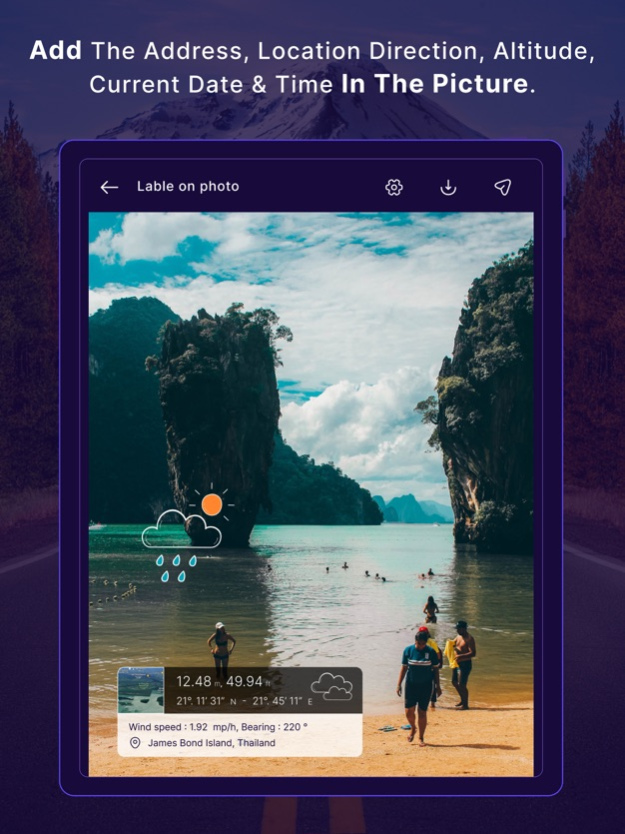My Altitude and Elevation
Free Version
Publisher Description
This app uses GPS signals to determine your current location, showing your latitude, longitude and altitude (height from sea level) barometric pressure and boiling point.
My Altitude and Elevation uses web services to get your precise surface elevation based on your current location. This is far more accurate than the elevation data provided by your device. But there's so much more you can do with My Altitude and Elevation. Try it and see!
You can select from the best sources of elevation data, including:
1. Location based altitude from NASA's Shuttle Radar Topography Mission.
2. Satellite based altitude (GPS altitude) corrected to height above mean sea level (AMSL).
3. Get actual land survey altitude values for your location from the United States Geologic Survey - available for customers in the contiguous United States, southern Canada and Mexico.
4. Devices equipped with a barometer sensor can also obtain pressure altitude which is converted to elevation above sea level. For the most precise readings, calibrate the pressure altitude.
Barometer and Altimeter features:
- accurate height measurement above sea level (from GPS and other sensors),
- accurate measurement of barometric pressure (if the device is equipped in pressure sensor and check data available online)
- GPS coordinates, name of location, country
- information and current weather data from your local weather station (if available).
- outside temperature,
- wind speed,
- visibility,
- humidity, hygrometer (if device is equipped with appropriate sensors).
App Features:
- Elevation from see level in meter (metric) or feet (imperial)
- Change between metric and imperial systems by tapping on reported elevation
- Current location coordinates including latitude and longitude
- Barometric pressure in various units extracted from device sensor or calculated from altitude
- Water boiling point at your current location
- Current weather information including temperature, condition, humidity, wind speed and wind bearing
- World Altitude, get approximate altitude (elevation from see level) of any location in the world
- Save altitude data for reference
- Take a picture and watermark it with elevation information and share
About My Altitude and Elevation
My Altitude and Elevation is a free app for iOS published in the Astronomy list of apps, part of Home & Hobby.
The company that develops My Altitude and Elevation is Bhavik Savaliya. The latest version released by its developer is 1.0.
To install My Altitude and Elevation on your iOS device, just click the green Continue To App button above to start the installation process. The app is listed on our website since 2024-04-18 and was downloaded 0 times. We have already checked if the download link is safe, however for your own protection we recommend that you scan the downloaded app with your antivirus. Your antivirus may detect the My Altitude and Elevation as malware if the download link is broken.
How to install My Altitude and Elevation on your iOS device:
- Click on the Continue To App button on our website. This will redirect you to the App Store.
- Once the My Altitude and Elevation is shown in the iTunes listing of your iOS device, you can start its download and installation. Tap on the GET button to the right of the app to start downloading it.
- If you are not logged-in the iOS appstore app, you'll be prompted for your your Apple ID and/or password.
- After My Altitude and Elevation is downloaded, you'll see an INSTALL button to the right. Tap on it to start the actual installation of the iOS app.
- Once installation is finished you can tap on the OPEN button to start it. Its icon will also be added to your device home screen.